Now click on next
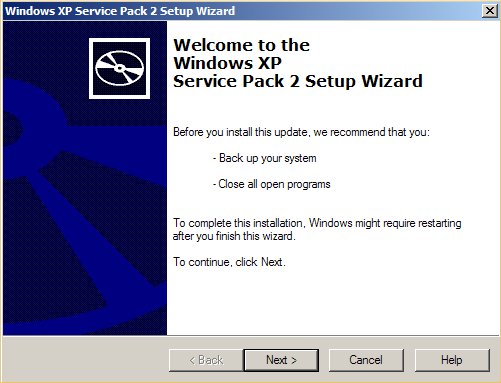
Now the user agreement, once read click on "I AGREE" and then next to continue
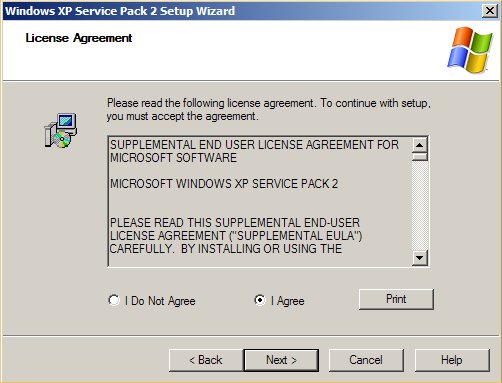
Now SP2 will ask you to confirm the extraction location, if you are happy with it then click "NEXT".
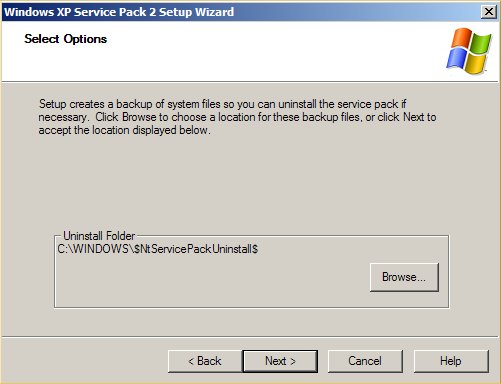
SP2 will begin installing, this may take some time so be patient.
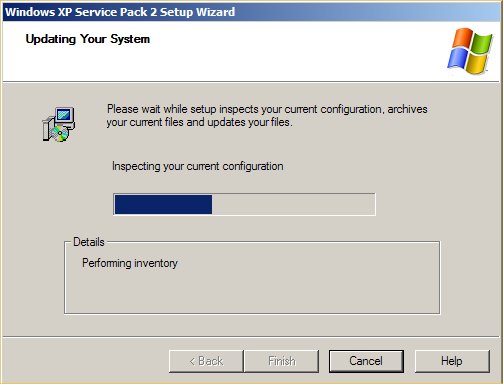
Once finished SP2 will ask if you wish to reboot. If you do not select the "DO NOT RESTART NOW" box, otherwise click finish.
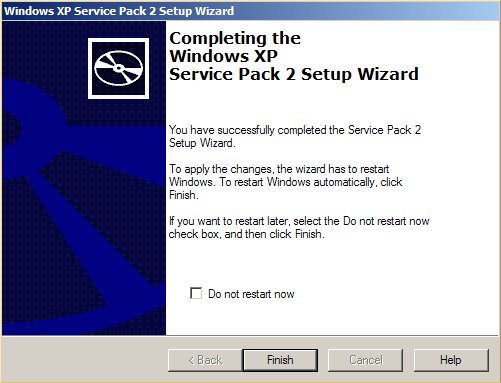
After reboot an option for Live update will appear, this will keep your computer automatically up to date with the latest patches. Select which ever option you prefer.

Once Windows has booted up, the Security Center will appear on screen. Older versions, or less common versions of Anti-Virus software may have status problems listed, we will cover this later.

Service Pack 2 is now successfully installed.
